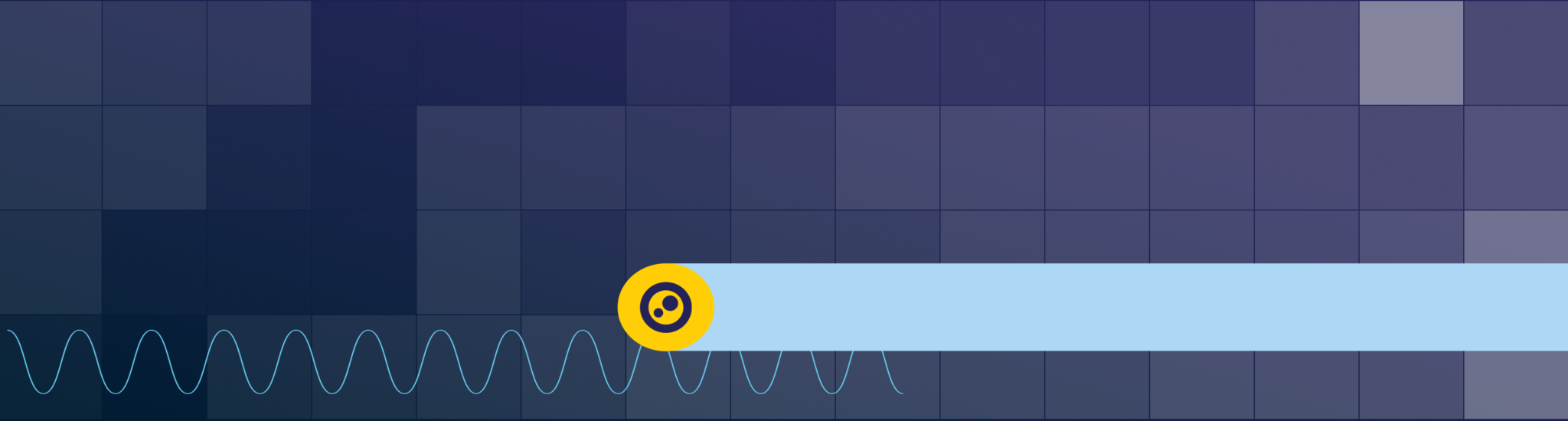
Experimenter Portal
Overview
This page includes resources for all scientific researchers, experimenters, users, and other visiting individuals or groups (collectively, TRIUMF ‘Visitors’).
All Visitors are associated with a TRIUMF Host: a member of the TRIUMF community that acts as the liaison and primary point of contact for general communications, questions, etc. Visitors and Hosts interact with and use the TRIUMF Visitor Management System to authorize the incoming Visitor and prepare for the Visitor’s arrival to TRIUMF
All new and returning Visitors: Please review and follow the below steps for Visitor access to TRIUMF facilities and experiments. Contact your Host with any outstanding questions.
CURRENT BEAM SCHEDULE
Reminder: The Beam Request Application is generally open in January and July of each year. An email will be sent out from sciencediv@triumf.ca to the experiment program mailing lists when the Beam Request Application is open.

before your visit
Please review each of the subsections below before your visit to TRIUMF.
Note that Visitor Authorization (1) will provide prospective Visitors with a TRIUMF ‘TRIDENT ID’: a digital profile with an associated personal TRIUMF email that must be used to access the subsequent platforms and resources for training, site access, and many of the other procedures listed below.
1. Initiating a new Visitor Authorization
Visitor Authorization entitles you to access TRIUMF electronic resources, including the training required to access the site; provides you with a TRIDENT ID, and allows you to book visits to the lab. To obtain Authorization, you will be asked to provide basic personal information and complete 3 introductory online safety training courses related to safety and basic site access. All pre-arrival requirements must be completed at least 1 week before your first day on site.
- A new Visitor, or a prior Visitor whose authoization has expired, must request an invitation from their TRIUMF Host via email well in advance of their next anticipated visit to TRIUMF. Note: Expired authorizations cannot be extended. A new authorization must be requested.
- The TRIUMF Host may liaise with TRIUMF Human Resources about the proposed visit:
- if the proposed Visitor is travelling to TRIUMF on a foreign passport, the proper immigration processing procedures must be followed (TRIDENT login required)
- if the proposed Visitor is travelling to TRIUMF for any purpose other than their own scholarly research (including thesis work), then the proper status of the Visitor must be determined and appropriate procedures followed.
- TRIUMF Host invites Visitor via the visitor management system (VMS) and specifies the TRIUMF facility that the Visitor will be visiting.
- TRIUMF Host can enable visitors that are Team Leaders to invite their subordinates. These subordinates will be hosted by the same TRIUMF Host.
- Visitor receives email about obtaining TRIUMF electronic identity (TRIDENT) and setting up Multi-Factor Authentication (MFA) to access TRIUMF’s Workday system, as well as a request to fill out personal information using the visitors app interface.
- n.b. The visitor’s TRIDENT account will not be activated until at most 28 days prior to the start of their visit authorization. i.e. visitors will not be able to access Workday, etc., more than 4 weeks from the start of their visit authorization.
- It is important that the personal information step be completed well in advance of the visit
- Visitors will receive information regarding compulsory training requirements via e-mail
- Visitor takes online training as required, which consists of compulsory training (see below) PLUS additional training defined by the facility being visited.
- “Electronic Only” (no visits to TRIUMF) visitors have no compulsory training requirements
- Visitors requesting “Main Office Building (MOB)-only” or “Full Access” are required to take the compulsory training at least 2 weeks prior to the start of the visit.
- Other online training specific to the Facility and the visitor’s activities (e.g. Calibration Sources, Personnel Alarms, etc.)
- Visitor is to consult their local TRIUMF Host for any additional training requirements
- Access card and radiation badge (if required) are prepared by TRIUMF only once compulsory training is completed.
- Visitor arrives at TRIUMF
- Facility Coordinator or alternate provides other facility-specific in-person training as required (e.g. Exclusion Areas)
- Visitor departs
- Visitor’s access card gets deactivated and radiation badge is deprecated.
2. Authorized Visitors returning for new site visit, within an active authorization period
Authorized Visitor returning to TRIUMF initiates new site visits by logging into the visitor management system and registering a new site visit period, including updated purpose of visit and facility.
Visitors with existing Electronic Only authorization who wish to visit the site must ask their TRIUMF Host to initiate a new visit authorization with full site access in the visitor management system, and cancel the old authorization by setting an end date before the start date of the new authorization.
The TRIUMF Host will be receive an email notification about the visit, then review the request and adjust information within the visitor management system as required.
Reminder that access card and radiation badge (if required) are prepared by TRIUMF only once compulsory training is up to date.
3. Invitation Letters, Work Permits, and Immigration
From within Canada
Contact your TRIUMF Host for details of any paperwork required.
From outside of Canada
International Visitors arriving to the TRIUMF facility will require special paperwork and documents to fulfil regulatory requirements. Please visit the Visitor Work Permit & Immigration for important information about the steps necessary to successfully plan a visit to TRIUMF.
Important: your TRIDENT authorization is required to login
For visitors planning longer term visits, or to visit TRIUMF more than once in a year, please pay particular attention to the details of the 120-day researcher exemption.
4. Accommodation
Visitors to TRIUMF are welcome to stay at TRIUMF House, which is TRIUMF’s own guest house located less than 2 kms from the laboratory, at a special rate.
- Visitors must provide their experiment number and/or TRIUMF Host to avail the TRIUMF Laboratory rate.
- To book a room with your credit card, please click the link below and follow the steps. Must enter the group code provided to view availability and rates: secure.webrez.com/hotel/3850/calendar
- Click the Check availability icon
- Enter the check in and check out date
- Select the number of adults
- Group Code – TRIUMF Experimenters can request room reservation by sending an email to housing@triumf.ca and we will provide them the TRIUMF Code to book online.
- Click Search for availability
- Select the room you wish to book.
- Credit card is required to book a room. There is no charge at the time of booking; full payment is due upon arrival.
TRIUMF House is intended for short stays only, so if you require long term accommodation or if you are unable to stay at TRIUMF House for any other reason, there are some other options that may be available to you.
On Campus
5. Shipping Equipment
From within Canada
Please address your equipment or packages to your TRIUMF Host at:
TRIUMF
Attention: (Host name)6095 Nurseries Road
Vancouver, BC V6T 2A3
CanadaFrom outside Canada
If you are are planning on shipping goods to TRIUMF from outside of Canada for use in experiments, but plan to later export the goods back to your home institutions outside of Canada, please visit this page for detailed instructions.
For more information on shipping please visit: TRIUMF Shipping Procedures
6. Safety & Training
Basic training
All Visitors who request an access card and radiation badge are required to complete three mandatory online training courses before accessing the TRUMF site:
- Safety Orientation: This course introduces employees to major safety concerns and procedures at TRIUMF.
- Basic Radiation Protection Training: This module provides a basic overview of radiation protection at TRIUMF.
- Cybersecurity Awareness Refresher Training:
The link to these courses is provided in the email generated when the TRIUMF Host invites the visitor through the visitor management system.
No unsupervised access to the site is allowed (i.e., no access card nor radiation badge will be assigned) without first completing the Site Safety Orientation and Basic Radiation Protection Training. This must be done at least 2 weeks prior to coming to TRIUMF.
In addition, Visitors whose stay at TRIUMF lasts longer than 30 days are required to complete additional WorkDay-based training. Please refer to this page for details.
Additional facility- and work-specific training
Depending on the nature of the experiment, additional safety training will be required. For example, if you are working with lasers or if you are identified as a Nuclear Energy Worker.
- Additional training will be identified by the Facility Coordinator for the facility you plan on visiting. TRIUMF Hosts should consult the Facility Coordinator of the facility being visited to obtain a list of additional training requirements which can be fulfilled by taking online training or in-person training after arrival.
- If your visit requires that you access an exclusion area, you will need to complete the online Personnel Safety Alarms training and meet with the Facility Coordinator to carry out Exclusion Area Training which will review the specifics for the area you will be working in.
Safety Notice: Pacemaker Warning for visitors on site
Visitors to TRIUMF who wear pacemakers or other medical implant devices are advised to avoid any high magnetic field environments until they check with the manufacturer of their specific device to see if it is affected by high magnetic fields. The TRIUMF First Aid Program requires that visitors carry a card in their wallet or wear a medical bracelet to alert our designated first aid attendants or outside medical personnel of their medical condition and the fact they wear a pacemaker. TRIUMF Occupational Health and Safety personnel are able to map out restricted areas if required. Visitors should liaise with their TRIUMF Host to resolve any questions.
7. Security Access Cards
Security access cards are required for access to the TRIUMF site.
Security access cards are issued by the Visitor Coordinator at TRIUMF’s Main Office Building Reception area during business hours (8:30AM to 4:30PM).
Upon arrival, both short-term and long-term visitors will be issued a temporary access card while their personalized access card is prepared. Long-term visitors are to use this card until they have been issued their own personalized access card.
In order to be issued an access card, all visitors must have:
- Completed the Safety Training and Basic Radiation Training (see ‘Safety and Training’ above)
- Completed the information and any other training requested in the email sent from the visitor management system.
- Completed the Cybersecurity Awareness Refresher Training
Upon departing TRIUMF, temporary access cards must be returned to Reception. If Visitors are leaving after-hours, they should be left in a locked drop-off box that is located at the front desk in Reception. Cards will be deactivated on your last day at TRIUMF.
8. Radiation Badge
In addition to a security access card, Visitors are required to obtain and wear a personalized radiation dosimeter during their time behind TRIUMF’s fence. Our Dosimetry service oversees the radiation monitoring of individuals who may be occupationally exposed to radiation as part of TRIUMF’s regulatory and legal compliance.
In order to be issued a radiation dosimeter, all visitors must have:
- Completed the three mandatory training modules (see ‘Safety and Training’ above)
- Completed the information and any other training requested in the email sent from the visitor management system
during your visit
Please refer to the following resources during your stay at TRIUMF.
Business Hours
The business hours at TRIUMF are from 8:30 a.m. until 4:30 p.m. Monday through Friday, excluding standard Canadian statutory holidays. Reception staff are available to assist visitors during these hours.
Visitors requiring assistance outside business hours are asked to call the TRIUMF Main Control Room at 604-222-7333.
Parking
If you plan on parking in the TRIUMF parking lot, you will need to purchase a hourly/daily ticket from the machine located as you exit the lot towards the Badge Room.
Alternatively, monthly parking passes can be obtained using the following form: https://forms.office.com/r/uX0Vn992Sg
Applying for Long Distance Telephone Privileges
During your stay at TRIUMF, the need may arise for your to telephone calls for which long distance charges may apply. In order to place a long distance call, you will be required to enter a phone code. To obtain a long distance phone code, you will need to contact a TRIUMF Accountant or Assistant Account who will assign you a temporary code.
Reimbursement of Expenses
Depending on the nature of your visit to TRIUMF, you may be eligible for reimbursement of expenses. These are handled through our Accounting department. The Request for Payment form must be completed and duly authorized. Expense reimbursement cheques are issued every Friday, based on all submissions received by noon on Thursday.
Accounts, Billing and Reporting
Prior to commencing an experiment, please contact the Accounting department (TRIDENT login required) if you need to set up appropriate accounting, billing and reporting arrangements.
Stationery and Office Supplies
If you require office supplies, these are handled by our Materials Management group, and provided through TRIUMF Logistics. Please contact one of the individuals in this group for more information. This group can also provide you with information on ordering, shipping and receiving, and customs fees and processes.
Planning Experiments
For information on procedures, facilities, and the EEC meeting schedule please visit this page.
after your visit
Please refer to the following resources for the procedure for leaving TRIUMF.
Computer Accounts
If you have a computer account at TRIUMF, all personal files on your computer should be deleted or copied to your own devices and email folders should be deleted.
Your computer access will remain active throughout the authorization period but will be cancelled within 5 working days of the expiry of your authorization period.
Address Forwarding
Please advise our Office Services staff of your forwarding home or institutions address if you anticipate receiving any further mail. Contact: Office Services at 604.222.7475.
Any incoming personal mail will be forwarded to you for 30 days only. Thereafter, personal mail will be returned to the sender. Business mail will be forwarded to your contact at TRIUMF.
Library Books
If you have borrowed any books from the TRIUMF Library, please make sure you have returned them before your last day of work.
Radiation Badge and Keys
Please leave your radiation badge in its designated spot on the badge racks on your last day at TRIUMF.
Any keys that have been issued by TRIUMF should be returned to Reception on your last day of work. Any keys issued to you by UBC requiring a cash deposit must be returned to UBC for refund.
Security Access Card
- Long Term/Returning/Frequent Visitors: If you will be returning to TRIUMF or frequenting the lab on a regular basis, you are welcome to retain your card. It may be deactivated on your departure date, but will be reactivated upon notification of your return arrival date.
- Short Term/Non-Returning Visitors: If you are not returning to TRIUMF, your security photo access card MUST be returned to Reception on your last day of work, or left in the drop box at Reception. This card will be deactivated upon departure from TRIUMF.
frequently asked questions
Who do I contact if I want to come to TRIUMF?
- There are a number of people you can contact depending on your activities here. In general, if you have been in contact with anyone at TRIUMF regarding your proposed visit, that person can help you. If there is no such contact, consider starting here:
-
- Life Sciences/Nuclear Medicine: Life Sciences Administration
- Radiation Testing (PIF & NIF): Camille Belanger-Champagne or Alexander Hands
- Theory Group: Petr Navratil
- Nuclear Physics, Molecular and Material Science, or Detector Testing experiments: contact one of the User Liaisons
- Scientific Technology services (detectors, electronics, etc): contact the Scientific Technology User Liaison
-
- There are a number of people you can contact depending on your activities here. In general, if you have been in contact with anyone at TRIUMF regarding your proposed visit, that person can help you. If there is no such contact, consider starting here:
When can I access my TRIUMF account?
Your TRIDENT account will be activated 4 weeks before the scheduled date of your visit. If your visit is less than 4 weeks away, your account will be activated within 24h of your receiving your invitation email. Your TRIDENT account is used to access the RSVP form, to invite others from your team and to manage your safety training. Your TRIDENT name will be the same as your TRIUMF Identity name, if you know it.
You will receive an email when your account is created or is activated again if it is not your first visit.
My Visit Authorization has run out! What do I do?
It is not possible to retroactively extend a visitor’s authorization end date after it has passed. It is necessary for the TRIUMF Host to start a new Authorization request.
I have Electronic Only authorization. Can I visit the TRIUMF site?
- No, only visitors with Full Site or MOB only (main office building) access rights can visit the TRIUMF site.
Visitors cannot change their own Site Access Requirement but instead must ask their TRIUMF Host to do so.
- No, only visitors with Full Site or MOB only (main office building) access rights can visit the TRIUMF site.
Help! I am having trouble setting up my MultiFactor Authentication (MFA).
You are not alone – this is the biggest issue with new visitor authorizations. Try these troubleshoting measures:
-
- Ensure you are using your TRIDENT credentials @triumf.ca
- Use private/incognito mode on your web browser.
- Use a different browser that you use for nothing else. This, and incognito mode, prevents private data and broswer history from being used, which can mess up the MFA process.
- If you are still having difficulty, visit the IS&T MFA page.
-
I would like to change my Electronic-only access to Full-Site access. What should I do?
The visitor’s Contact/Host should cancel the Electronic-only (EO) visit (by putting in an immediate end date), and start a new Full Access authorization. Visitors requesting access to the TRIUMF site must complete some compulsory training beforehand, which must be verified by EH&S and Reception before a dosimeter and an access card are made available.
I had a TRIDENT account... is it still active?
Depends. It remains active only during your visit authorization period. Generally, your TRIDENT becomes inactive the day after your authorization expires.
I had a TRIDENT account... but I don't remember my username or password.
Follow the instructions at https://ccn.triumf.ca/trident/reset
I had a TRIDENT account... but I am having trouble with my login.
Contact the IST Windows-team via the guest login of TRUMF helpdesk
I have read the website and still have questions about visitor registration
If you still have questions, please contact Reception at 604-222-1047 or by email.
Does my TRIDENT account
@triumf.ca get me an email account at TRIUMF? - Yes. By default, your TRIDENT @triumf.ca gets you a TRIUMF email address plus access to select web-only Microsoft office applications (e.g. Outlook). The account does not permit downloading Office365 desktop applications.
- If you do not wish to check your TRIUMF email via the web-based Outlook app, consider forwarding the email to your regular account, or connect to the TRIUMF email server in your desktop email client (e.g. Thunderbird).
- Yes. By default, your TRIDENT @triumf.ca gets you a TRIUMF email address plus access to select web-only Microsoft office applications (e.g. Outlook). The account does not permit downloading Office365 desktop applications.
I used my TRIDENT account
@triumf.ca to log into the visitor management system/Helpdesk system, but it didn't work! When logging into the TRIUMF visitor system or Helpdesk, one uses just the part of the TRIDENT, omitting the “@triumf.ca” part. The password is the same TRIDENT password.
In contrast, the entire TRIDENT @triumf.ca is required when logging into applications like Workday and the TRIUMF VPN.
Another reason could be that you are trying to log in with your previous TRIDENT account before it was reactivated after a previous authorization expired. Please wait until you receive your TRIDENT reactivation notification before attepting to access TRIUMF online services.
I have questions about using the TRIUMF Virtual Private Network.
Refer to the TRIUMF VPN page for more information.
I have been assigned training (for example “Working in Exclusion Areas”) but when I try to complete it says: “This Assement will take place with an Assessor”, what does it mean?
This course will be done in-person after you arrive at TRIUMF. Get in touch with your TRIUMF contact person to schedule this training during the first few days of your visit, before your activities at TRIUMF commence.
Other common mistakes and problems
I can’t log in to the visitor app or TRIDENT: Check your password at https://ccn.triumf.ca/trident/reset. Verify with your contact that you still have a vailid visitor authorization.
I can’t make the VPN work: If you’ve already verified your TRIDENT ID, try going through https://vpn.triumf.ca .
I can’t log into Workday: If you’ve already verified your TRIDENT ID and you’re connected by the VPN, and you get an error message like “For security reasons, we require additional information to verify your account” or “The selected authentication method is not available”: set up multi-factor authentication (MFA).
Common mistakes:
- The most common sources of problems with accessing TRIUMF resources with the TRIDENT Username or TRIDENT ID come from account conflicts. In particular, if you or your institution use Microsoft services of any type and you use a non-TRIUMF username or ID for those, make absolutely sure you have not remained logged in to one of those services. Any MFA you set up for other Microsoft services will not migrate over to your TRIDENT ID. Better yet, start up an incognito or private browser window and do your TRIUMF business there. This should ignore any accounts where you “Stay[ed] logged in?”.
- Many people confuse Visitor Authorization and Visits. Visitor Authorization entitles you to access TRIUMF electronic resources, gets you a TRIDENT ID, and allows you to book visits. This authorization is limited in term and is set at the discretion of your contact. Individual visits specify what days you will actually be on site. When you enter visit dates, reception and RPG will prepare an access card and dosimeter active only for those dates.
- Some visitors forget to RSVP and do not enter their birthday. A Visitor’s birthdate is mandatory for dosimetry recordkeeping. If you do not enter your birthdate, you will not get a dosimeter.
PLANNING EXPERIMENTS
Visit the Planning Experiments page to learn more about:
- How to submit a proposal for a TRIUMF experiment
- Experimental program dates and schedules
- Requesting beam time at TRIUMF
- Additional experimental planning resources
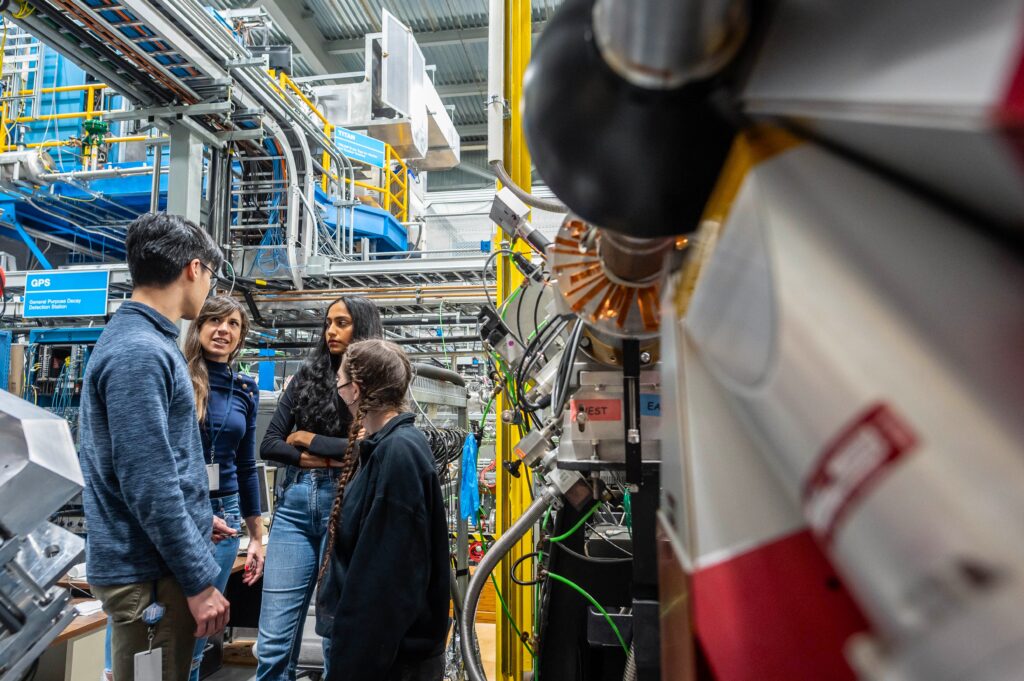
Additional Experimenter/User Resources
Beam resources
TRIUMF Isotope Search
A database of information on radioactive ion beam yields from ISAC and ARIEL, targets, and simulated production rates.
OLIS Web Tool
Information on stable ion beams from the ISAC Off-Line Ion Source facility.
ISAC Yield Database (legacy)
Legacy data on radioactive ion beam yields from ISAC targets

TRIUMF Users Group (TUG)
The TRIUMF Users Group (TUG) is an organization for TRIUMF users who have a special interest in the use of the lab’s infrastructure and facilities for the purpose of conducting research, developing technology, utilizing resources (e.g., experimental facilities, access to rare isotope beams, etc.) and/or interacting with personnel. In addition, TUG is an entity responsive to the representations of its members for offering advice and counsel to TRIUMF management on operating policy and facilities.
