How do I update my profile?
TRIUMF Home Page --> Directory --> update your profile via this link
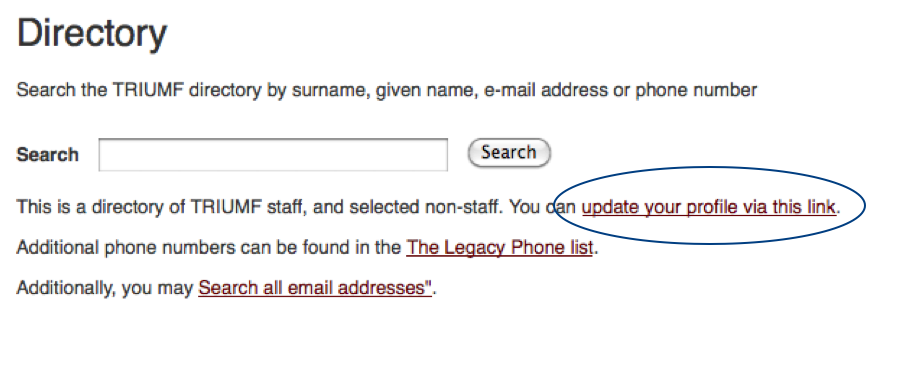 |
How do I upload my photo?
When logged in to update your profile, click on "Profile Info" and then the Browse button.
When are the scheduled photo days?
To accommodate taking photos of everyone in the lab, each division will have a specific picture day, and each group has a specific time slot. These photo days will run from September 28 - October 26. You will receive an email from your division's Admin Assistant letting you know when your time slot is.
You can also check the schedule here.
After this schedule is complete, there will be regular picture days for new employees, etc. They will be on the first Wednesday of every month and begin December 7. If you are coming in on a drop-in photo day, please contact Jennifer Gagné to sign up.
Where are the photos taken?
September - November: MOB Boardroom
December & onwards: Communications office - MOB 101 (Upstairs in the main office building in the same space as Anne Trudel and Remy Dawson)
Is everything on my profile visible to the public?
No. These items are NOT visible to the public:
- TRIUMF Group & Classifcation
- Skill Set
- Subordinates
Do I need to fill in all the fields?
No - for example, if you do not want your cell phone number online, do not fill in this field.
But remember, please put up any info you would like your colleagues to see. If you would like them to see your publications, please put them up. If you want them to see your LinkedIn Profile, please add it.
What if I want to upload my own photo?
You can, we just request it follows a few guidelines:
1) You should be recognizable in the photo (ie, close in the frame, focused, recent)
2) Please no photos of pets/kids (this is a professional space for you to profile yourself)
3) Upload a photo in the correct dimensions. The photo uploader will automatically crop your photos to be a landscape aligned photo (4 across, 3 high). If you are uploading a portrait aligned photo (4 across, 5 high), it will likely crop the top and bottom of your head. Either crop the photo appropriate beforehand, or use a landscape aligned photo.
How do I add links to my social media sites?
At the bottom of the Contact Info page, can add links by clicking on the green button at the bottom:
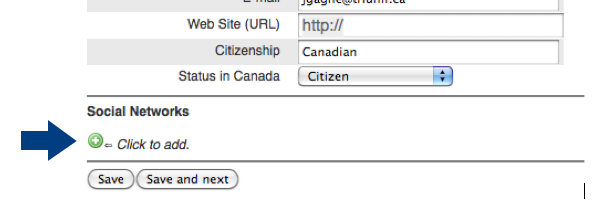 |
Can I link to my personal non-TRIUMF homepage?
Yes, but please keep in mind these are professional profiles, so only add links you would like your peers and colleagues to see.
