What is an email signature?
Your email signature is the information that is automatically (or at your prompt) inserted at the bottom of every email you send. Consider it an electronic business card that includes the professional information required for your correspondent to contact you.
Why should I add pronouns to my signature?
Why do I need one?
Email is a widely used form of digital communication that represents us as an organization and a community to the world. Having a consistent look and feel to our email communications creates a sense of legitimacy and trust in our communications. This is part of why we have visual identity standards -- they are a celebration of our values.
Can I copy/paste the style?
Partially. While you can copy the elements from here, you still need to apply styles to every line of text, since they have different sizes, boldness, and colours. Those rarely get translated when copy/pasted. Please verify accuracy and follow the instructions below.
How do I get the Helvetica Neue font? What if I can't get it?
Just follow this link: https://www.triumf.ca/home/for-media/publicationsgallery/style-guide/fonts
When access to the TRIUMF fonts is not possible, the brand allows the use of Arial. If none of these work, please use the sans-serif font you have access to.
How do I set up my email signature?
How you set up your email signature will depend on the email program that you use.
Our email signatures intentionally don’t feature logos, nor background colours. This is a best practice to optimize email performance. You can learn more here.
Land acknowledgement in email signature
Please consider adding the below acknowledgement beneath your email signature, per the example. Learn more about land acknowledgements at TRIUMF.
TRIUMF is located on the traditional, ancestral, and unceded territory of the xʷməθkʷəy̓əm (Musqueam) people, who for millennia have passed on their culture, history, and traditions from one generation to the next on this site.
_________________________________________________________________
Standard style
Note: Signature guidelines are included in the instructions, so please take a look!
Outlook Desktop: Follow these instructions for Mac, or these for PC. Downloading the PDF file is recommended.
Outlook Browser/Web: Follow the specifications on the graphic below.
Thunderbird: Embed the HTML code below, entering your own information:
<div style="font-size:10;font-family:'Helvetica Neue',Helvetica,Arial,sans-serif">
<span style="font-size:11pt;font-weight:bold;">Name Surname</span><br>
<span style="font-size:9pt;">(Pronouns)</span><br>
<span style="font-weight:bold;">Job Title</span><br>
<span>t +1 604 222 7428</span><br>
<span style="color:blue"><a href="mailto:username@triumf.ca">username@triumf.ca</a></span><br><br>
<span style="color:#009fdf"><b>TRIUMF</b> Canada's particle accelerator centre</span><br>
<span><a href="http://www.triumf.ca">www.triumf.ca</a> @TRIUMFLab</span><br><br>
<span>4004 Wesbrook Mall</span><br>
<span>Vancouver BC V6T 2A3 Canada</span><br><br>
<span style="font-size:10pt;font-style: italic;">TRIUMF is located on the traditional, ancestral, and unceded territory of thexʷməθkʷəy̓əm(Musqueam) people, who for millennia have passed on their culture, history, and traditions from one generation to the next on this site.</span>
</div>
Linux, Gmail, or any other email provider: Follow the specifications on the graphic below.
Use Helvetica Neue (our brand typeface), Arial, or the sans-serif font that you have access to.
Job title, items, and their order, follow the style on business cards.
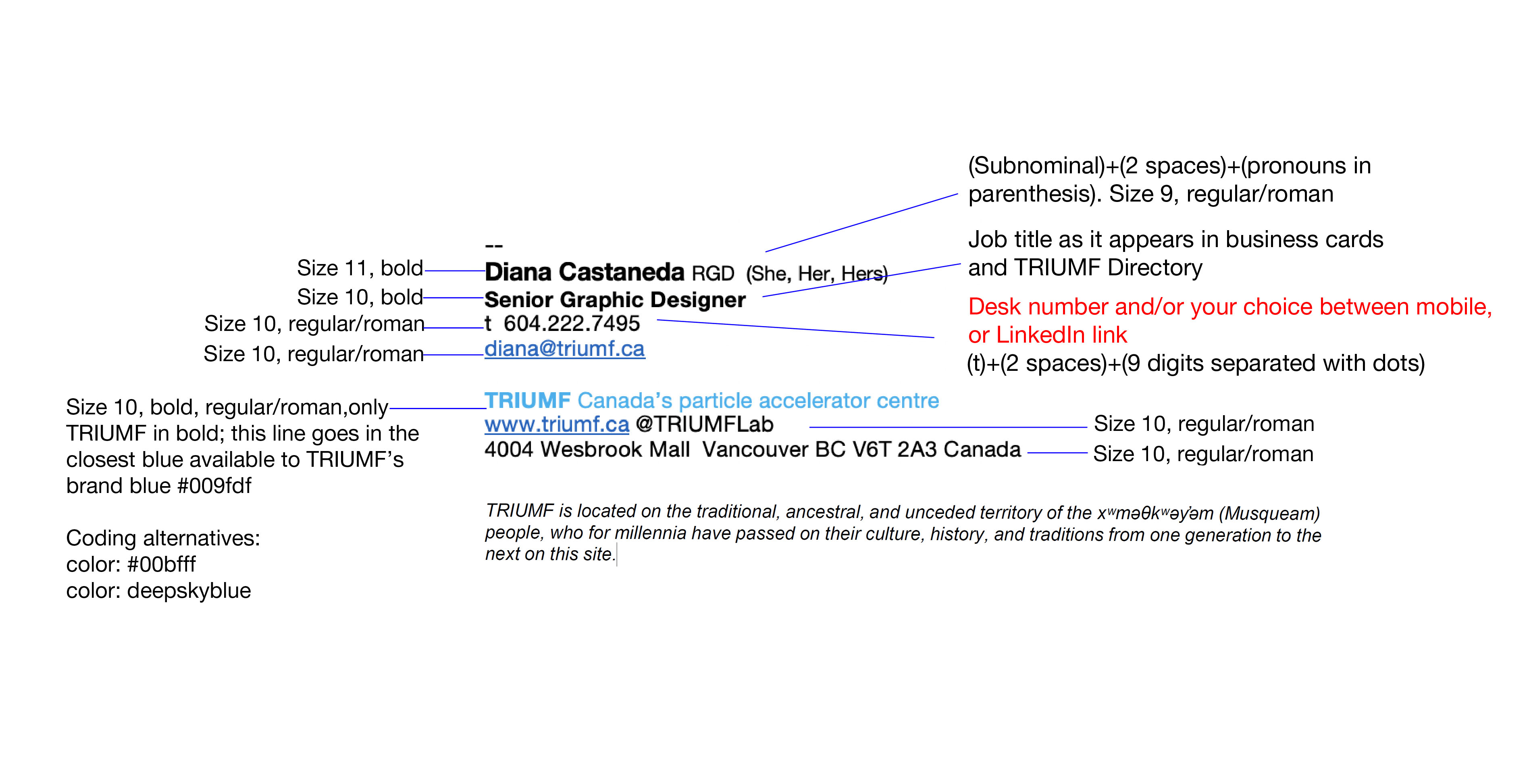
__________________________________________________________________
Why don’t we feature our logo in our email signature?
Although it is tempting to make your email signature visually rich, including an image/logo, or making your entire signature an image, this carries the risk that a recipient either does not receive the image or that they receive the image as a file attachment (which may or may not be quarantined on arrival). Images may also hinder email delivery performance and increase overall email storage quotas when compounded. The same thinking applies to unique bullet styles; these may get automatically replaced during transmission and receipt.
Why shouldn’t I have a background colour on my email?
It does not contribute to the consistency that the visual identity is aiming to establish. It also causes legibility limitations, waste of ink usage when emails are printed, and forces your recipient to deal with the same colour palette when they respond to you.
Questions?
Please contact Diana Castañeda
diana@triumf.ca
t. 7495
